The article is a comprehensive guide on how to verify the authenticity of products by scanning QR Code. With examples and steps on how to do so, it provides an easy way for people to verify product authenticity.
Introduction
As the world becomes increasingly digitized, QR codes are becoming more and more popular as a way to quickly and easily verify the authenticity of a product. QR codes are unique barcodes that can be scanned using a smartphone or other device to reveal information about the product they are attached to.
In this guide, we will show you how to use QR codes to verify the authenticity of a product. We will also provide some tips on how to spot fake QR codes and what to do if you suspect that a QR code may be counterfeit.
By following the steps in this guide, you will be able to quickly and easily verify the authenticity of any product with a QR code.
What is a QR Code?
A QR code is a two-dimensional barcode that can be read by a QR scanner or smartphone. They are often used to provide quick and easy access to information or websites.
QR codes can be used to verify the authenticity of products. By scanning the QR code on a product, you can access information about the product, such as where it was made, when it was made, and who made it. This information can help you determine if a product is counterfeit or not.
To learn more about QR codes and how to use them, check out our complete guide to verifying a product’s authenticity with QR codes.
The Purpose of a QR Code

DynaRoof Guard Film 2022 QR Code Version
QR codes are a quick and easy way to verify the authenticity of a product. By scanning the QR code with a smartphone, customers can instantly see if a product is genuine or not. This helps to protect consumers from buying fake products, and also helps businesses to avoid selling counterfeit goods.
QR codes are typically placed on the product packaging, so that they can be easily scanned by customers. In some cases, businesses may also print QR codes on product tags or labels. In order to scan a QR code, customers will need to download a QR code reader app on their smartphone. Once the app is installed, they can simply point their phone at the QR code and it will automatically decode the information.
The information encoded in a QR code can vary, but it typically includes data such as the product’s name, manufacturer, batch number or other unique identifier. This information can then be used to check if the product is genuine or not. For example, manufacturers may maintain a database of all valid product codes, which can be checked against the code scanned by the customer.
In some cases, businesses may also include additional information in the QR code, such as special offers or discounts for customers who scan it. This can help to increase customer engagement and encourage them to scan more codes in future.
Benefits of QR Codes
QR codes are a great way to verify the authenticity of a product. They can be used to track products and ensure that they are not counterfeit. QR codes can also be used to store information about a product, such as its manufacturing date, batch number, and other important details.
When scanning a QR code, consumers can be sure that they are getting the genuine article. This is especially important for high-value items, such as electronics or luxury goods. QR codes provide an extra layer of protection against fraudsters who might try to sell fake products.
manufacturers can use QR codes to keep track of their inventory and ensure that all products are accounted for. This helps them avoid losses due to counterfeiting and theft. In addition, QR codes can help manufacturers track down where a counterfeit product came from, which can lead to the source of the problem and help prevent future incidents.
How to Read a QR Code
When you see a QR code on a product, it’s important to be able to read it and verify the information that it contains. Here’s a quick guide on how to do just that:
1. Download a QR code reader app on your smartphone. There are many different options available, so choose one that suits your needs.
2. Open the app and point your phone’s camera at the QR code. The app should automatically scan the code and display the information it contains.
3. If the QR code contains a URL, you can open it in your browser to check if it leads to a legitimate website. If not, be wary of the product.
4. If the QR code contains text, you can use an online tool like Google Translate to decode it and check for any suspicious keywords.
5. Finally, always make sure to cross-check the information displayed by the QR code with other sources before making any decisions about a product’s authenticity.
Conclusion
QR codes offer a quick and easy way to verify a product’s authenticity. By scanning the code with your smartphone, you can instantly access information about the product and its manufacturing process. This guide has provided you with all the information you need to get started using QR codes to verify products. So what are you waiting for? Give it a try today!



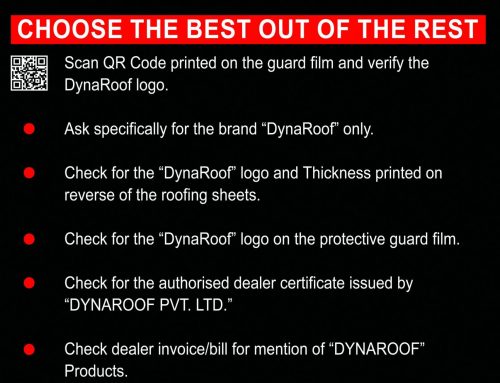
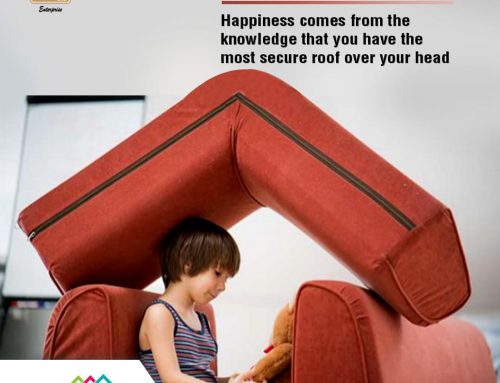
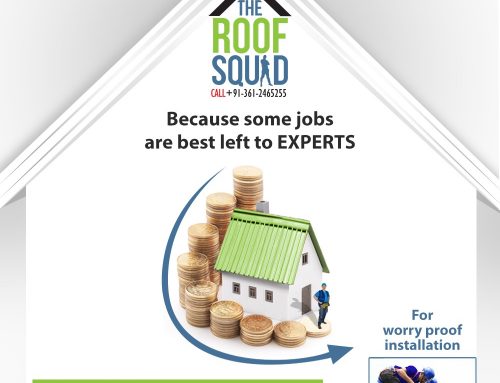
Leave A Comment